The past 12 months have resulted in new ways of working for most employers – understanding and implementing furlough as a new concept, ensuring COVID-safe practices such as frequent sanitising and social distancing, and many employees adapting to full-time or part-time remote working or working from home (WFH).
Initially, it was assumed that working from home would be a temporary arrangement, but as we begin to emerge from strict lockdowns and restrictions, many employers are maintaining a more flexible approach to remote working, while some are even implementing permanent WFH policies.
As an employer, it is important you know that you have the same health and safety responsibilities for home workers as for any other workers.
When employees are working from home, regardless of the duration, employers should consider:
- How they will maintain contact with employees.
- Planning work activities and durations, and setting clear expectations.
- Control measures that should be implemented to mitigate risks.
- Additional support to manage stress and promote positive mental health.
- Assessing risk and implementing control measures for Display Screen Equipment and employee workstations.
For employees who WFH or remotely, especially on a long-term basis, the risks associated with using Display Screen Equipment (DSE) must be controlled.
- Employers should provide employees with adequate information, advice, and guidance on how to use DSE safely, as well as how to set-up a safe and appropriate workstation.
- Employers should meet specialised DSE equipment needs, where they are required and practicable. This may include providing suitable equipment such as desks, ergonomic chairs, monitors, keyboards, and other supports such as back rests, foot rests, or wrist supports.
- Employees who work remotely or from home should be provided with a suitable workstation checklist to help them assess if their set-up is appropriate and suitable for their needs.
- Employers can also train DSE Assessors. These individuals receive specific training to enable them to assist employees to complete checklists and risk assessments to ensure best practice guidelines are being followed.
Employers should review workstation arrangements for remote employees annually, or in the event of any changes to an employee’s working arrangements or set-up. Workstations should also be reviewed and action taken in the event an employee complains of any aches, pains, or discomfort that could be caused by their DSE arrangements.
For more information and resources, see:
- HSE DSE video – https://youtu.be/Af7q5j14muc
- L26 Guidance to the DSE Regulations
- INDG36 (rev4) Working with Display Screen Equipment (DSE) A brief guide.
- HSG 57 Seating at work.
- INDG171 Managing upper limb disorders in the workplace
- IOSH Home Office, Mobile Office, Managing Remote Working
- Chartered Institute of Ergonomics and Human Factors infographics (PDF)




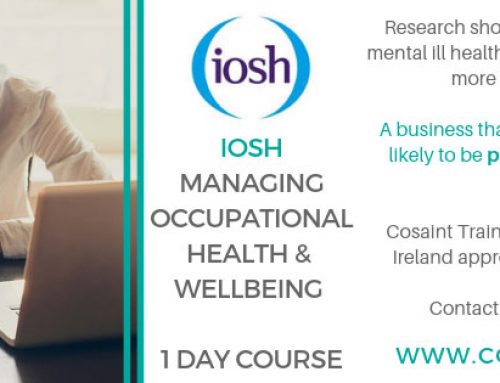


Leave A Comment